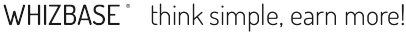

Since the power of WhizBase lies in the simplicity of connecting the database and a web page, we’ll start with the simplest code for displaying database records on the web page.
Open your existing, ordinary HTML web page in text editor (not WYSIWYG editor) and place the following code where you want your database records displayed in a form of HTML table:
Of course, replace the biblio.mdb and titles with your own values (file name of the database file and table name - wb_rcdset=titles). This simple code will produce a database report containing first 20 records from your database table and navigation links (links to first, last, next and previous page, and direct links to individual pages).
Here are some other simple examples:
| Simple database example | Run example | View code |
| Formatted database table | Run example | View code |
| Joined tables | Run example | View code |
| Simple search form | Run example | View code |
| Header and footer example | Run example | View code |
| Environment variables | Run example | View code |
| Uploading files | Run example | View code |
Using programming model "we do complicated stuff, so you don’t have to�?, we added many advanced features enabling our users to include complex functionality with just a few lines of code.
These features include:
�c Reading RSS feed
�c Reading Atom feed
�c Reading any XML document
�c Using XPATH
�c Caching pages or individual sections
�c Encryption/Decryption
�c Calculating HASH
�c User authentication
�c Sending email
�c Creating captcha code
�c Using sessions
�c Using regular expressions
… and many others
| Reading RSS feed from Facebook page |
Run example | View code |
| List video clips from YouTube channel using WBGetXML | Run example | View code |
| Reading Atom feed from Blogger | Run example | View code |
| Calculating HASH | Run example | View code |
| Cached code First call can be slower (if cache has expired), but second (and all others in period of 5 minutes) will be cached. To see the speed of non-cached content please click here. |
Run example | View code |
| Password protected page - basic authentication User: wbuser / Password: wbpassword |
Run example | View code |
| Password protected page - digest authentication User: wbuser / Password: wbpassword |
Run example | View code |