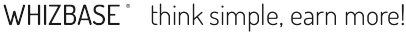

Now, since the power of WhizBase lies in the simplicity of connecting the database and a web page, we’ll start with the simplest code for displaying database records on the web page.
Open your existing, ordinary HTML web page in text editor (not WYSIWYG editor) and place the following code where you want your database records displayed in a form of HTML table:
#*
[FormFields]
wb_basename=biblio.mdb
wb_rcdset=titles
wb_command=q
*#
$wbdetail[T]
Of course, replace the biblio.mdb and titles with your own values (file name of the database file and table name - wb_rcdset=titles). This simple code will produce a database report containing first 20 records from your database table and navigation links (links to first, last, next and previous page, and direct links to individual pages).
Here are some other simple examples:
| Simple database example | Run example | View code |
| Formatted database table | Run example | View code |
| Joined tables | Run example | View code |
| Simple search form | Run example | View code |
| Header and footer example | Run example | View code |
| Environment variables | Run example | View code |
| Uploading files | Run example | View code |