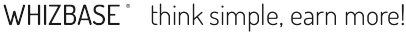

In order to use WhizBase, you will need it installed on your web server.
To install WhizBase you first need to download installation package from
http://www.whizbase.com/downloads
If you plan to use WhizBase with older database types (such as dBase or Paradox) we recommend installing the full package, otherwise basic package would be enough. The only difference is in dynamic libraries that will be installed (meaning that full occupies more disk space than basic).
Once you downloaded the selected package, double click on it and you’ll get the security warning (like for any other software downloaded from the internet) like this:
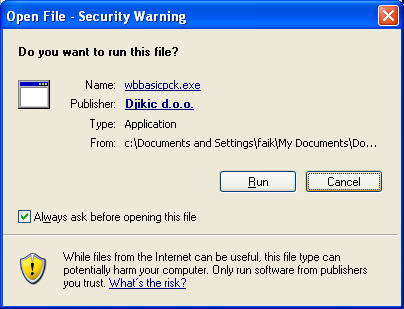
Click "Run� button and installation will start.
After welcome screen (that you pass by clicking "Next� button):

You’ll be offered to accept EULA (actually if you do not accept it you can’t proceed with installation):
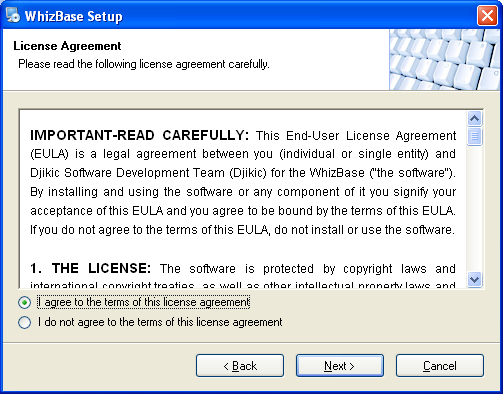
Select "I agree to the terms of this license agreement� (like shown on image above) and click "Next�.
Following screen is selection of installation folder. If you do not have some particular reason to change the default setting ("c:\wbsp\�) it is recommended to leave it as is.
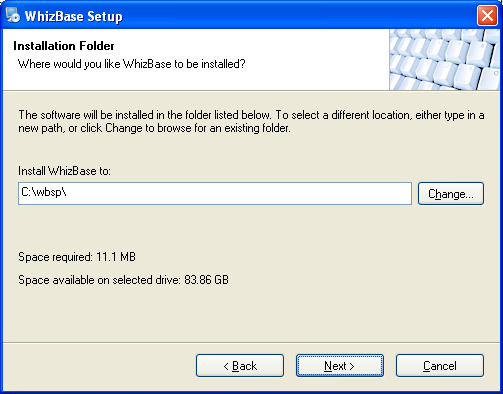
And there’s only one more step before starting installation, selecting shortcut folder (which is pretty much same as for any other application:
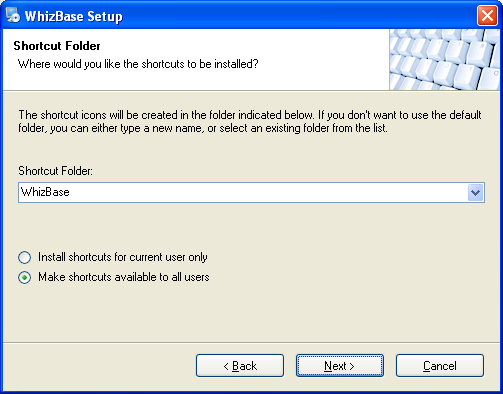
You can enter (or select) whatever you want, but again if you do not have real reason to change it, leave it as it is.
And then there is a "Ready to install� screen where you check everything (not that there is much to check anyway) and start installation by clicking "Next� button:
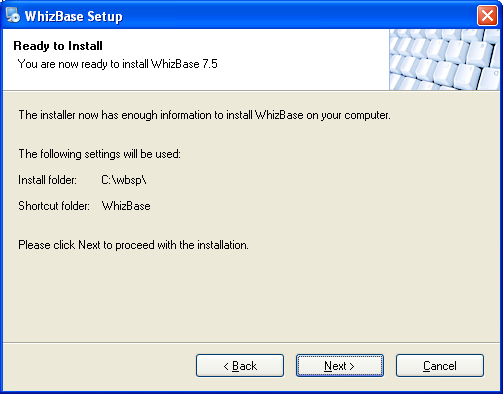
After that installation program will show installation progress:
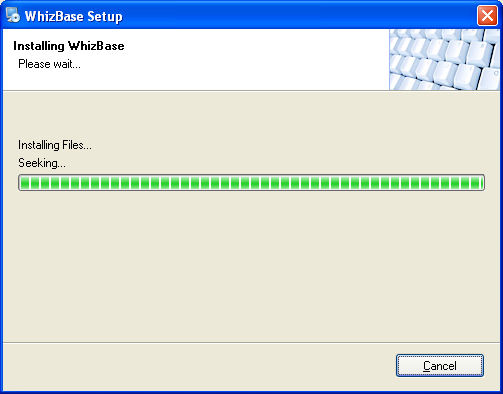
and "Installation successful� screen at the end:
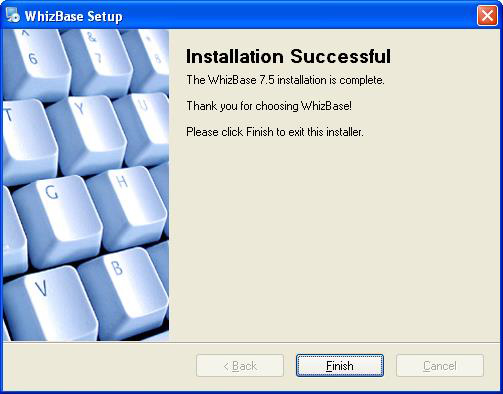
and that’s it, right? You have installed WhizBase on your system and now you can start using it.
No, actually, it is not like that. As mentioned before WhizBase must have web server in order to work, so next step would be configuring web server (in this case IIS) to work with WhizBase.